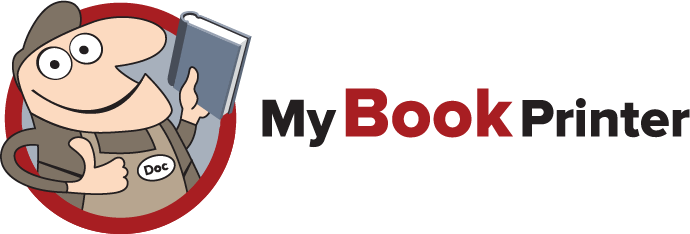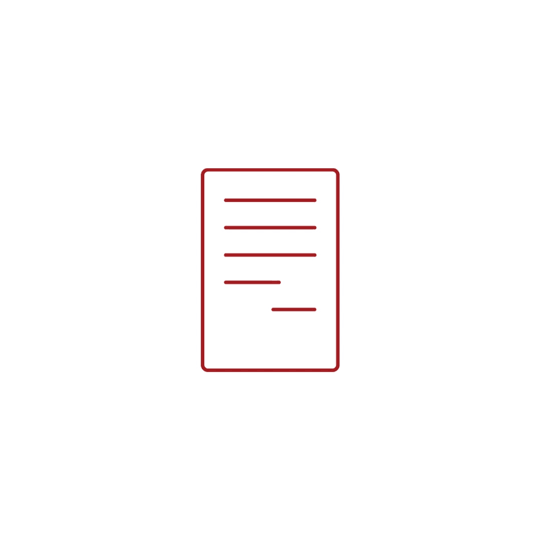The Process
The Book Making Process: From thought to print…
Congratulations, you have completed your manuscript and now you’re ready to take all of that hard work and print your book! Before we can get to work printing, we will need to know a couple of things first.
Have you determined your book’s specifications? Details like the finished size and format, the type of paper that will be used, the different binding options, and the type of cover coatings will have a serious impact on your book’s look and feel.
If you have questions about the different options available, we encourage you to take a couple of minutes to explore our Resources area of the site, specifically the “Printing Knowledge” section.
If you know all of your book’s details and are ready to print, then head over to the “Quick Quote” at the top of this page or the button below to get an instant estimate (and when ready) order your book.
Step 01:
File Submission & Review
Once you have placed your order with us, you will be prompted to upload your “print ready” files. Ideally, you will want to upload two high resolution (150dpi or higher) PDF files. One for your text, and one for your cover file.
One of our customer service representatives will review your order and perform a first pass review your PDFs. If anything appears off, our customer service representative will be in contact with you. If everything checks out, your order moves into the next step of production.
After your order details and files have been reviewed by one of our customer service representatives, your file is ready to be “proofed”. For the uninitiated, the “proofing” process is paramount as it serves as the customer approval process for production.
Our prepress staff will generate a proof file and upload it on the site for your review. You will be notified when your proof is ready for approval by email and you can review and approve the proof file within your customer dashboard on the My Book Printer website.
Please note that you will need to approve this proof BEFORE we can start printing your book. Production begins after proof approval.
Step 02:
Proof Creation &
Customer Approval
Step 03:
Production
Upon customer approval of the proof file, the order is now moved into production. The production process consists of two primary steps:
Printing: The book’s text and cover pages will be printed by one of our digital or offset printing presses.
Binding: The book’s pages will be bound together, cut, and trimmed according to your order’s specifications.
You will be notified when your order is in production by email. You can always view your estimates, orders, and order status within your personal dashboard on the My Book Printer website.
Step 04:
Shipping
After the books are inspected and packed in boxes, your order is ready to ship! Our shipping department will generate a packing slip and tracking numbers.
You will be notified when your order has shipped by email. You can always view your estimates, orders, and order status within your personal dashboard on the My Book Printer website.