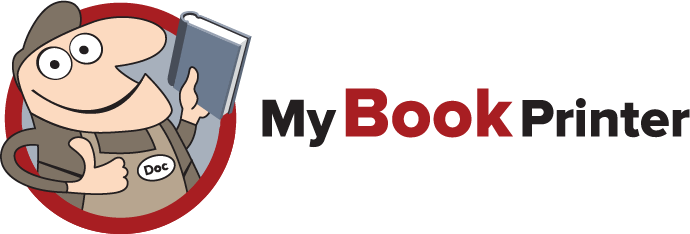Cover Diagrams:
Softcover Diagram – Perfect Bound
This is the most common method of binding books. In perfect binding, the pages of the book are glued together at the spine, creating a smooth, flat spine. This type of binding is best for books with a large number of pages, as the spine can support a large amount of weight without breaking. Click here to see our Softcover Diagram. Sign in or create an account now to download an interactive PDF version of this diagram. Sign in or create an account now to download an interactive PDF version of this Softcover diagram.
Overview & Layout
1-2-3 Cover Setup (Using InDesign)
Create a new document in Indesign. As you see on the left image.
This cover setup example is based on a 6" x 9" cover with 240 pages of 60# white offset paper. Spine depth was calculated by the softcover diagram.
A The overall width of your book including the spine, but not the bleed. In this example, 6" +.541" + 6" = 12.541".
B This should ALWAYS be just 1 page UNLESS you have an inside printed cover, then change to 2 pages. See below for additional guidance.
C Changing value to two columns effectively sets up your front and back cover area.
D Column gutter is the same as the spine depth as determined by the cover diagram.
E The margins will mark your safe area. Keep all critical type, logos, graphics, barcode etc. inside this area. 1/4" is pretty standard but you could push it to .125" if you want a bit more area. Note that margins will not mark on either side of spine, just outer edges. If you want a consistent margin around all four sides of your front and back cover, pull out guides from the rulers.
F Standard bleed is .125". If your cover has a background color or image you want to extend to the very edge of your book, you must extend past the trim line to the bleed. Slight paper shifting is common in printers, so this ensures full coverage even if there is shifting.
Here is an example of best practices when designing a cover for your book.
Sign in or create an account now to download an interactive PDF version of this Softcover diagram.